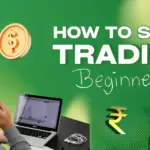How to Start a Podcast is an exciting way to connect with an audience, share your voice, and create a body of work around something you care about.
There are plenty of opportunities for podcasting, whether you want to entertain a following, offer professional advice, or share niche interests.
We’ll guide you through everything you need to know about how to start a podcast in this comprehensive breakdown—from planning to launching to growing your show. Let’s start with the basics.
- Here are some points on how to start a Podcast:
- Choose a Podcast Topic
- Research your Audience
- Choose your Podcast Format
- Name your Podcast
- Write a Compelling Podcast Description
- Choose the Right Podcast Equipment
- Choose a Hosting Platform
- Write a Podcast Script
- Record your First Episode
- Edit your Podcast Episodes
- Promote your Podcast
Here are some points on how to start a Podcast:
Choose a Podcast Topic
A solid podcast topic is the foundation of a good broadcast. Your chances of finding your audience increase with the clarity of your content (and vice versa). Selecting the appropriate topic is an essential first step in learning how to launch a podcast.
For instance, “History” doesn’t adequately inform a prospective listener of what they’re getting into. They have enough information in “The History of Bread” to determine whether or not they wish to listen.
Research your Audience
- For whom are you producing this podcast?
- How well-versed in the subject will your audience be? (Or, to put it another way, is your podcast intended for a broad audience, aspiring learners, or experts?)
- For this audience, what tone is appropriate? Is it serious, humorous, or something else entirely?
- Is it possible to reach this population through pre-existing networks, such as Facebook groups?
Choose your Podcast Format
Podcasts may take many different forms, such as a panel playing a ridiculous game show, two buddies talking about pop culture, or a single host solving a mystery.
Your format should be informed by your topic. “The History of Bread” might make an excellent long-form series of interviews, narration, archival tape, and music, but it is unlikely to succeed as a panel discussion.
Whatever format you decide on for your podcast, it should work to your advantage. You should be confident in your abilities to pose questions that will elicit interesting replies if you wish to interview athletes for a sports show.
You should have some knowledge or expertise in improv, humor writing, and similar techniques if your video podcast is a comedy.
Name your Podcast
What is the show’s tone? Will there be laughter or will it be dark, even serious? The tone of your podcast should be reflected in the title.
How much flexibility do you want to give yourself in terms of topic matter? For instance, “The History of Bread” would be appropriate for a program on bread, but it would not be appropriate if you later want to talk about noodles and cupcakes.
Which names have previously been taken? Make sure there isn’t already another podcast with the same (or a similar) name when you narrow it down. Verify the availability of the social media accounts and URL as well.
Write a Compelling Podcast Description
Consider yourself perusing a record store. There are hundreds of albums, but you’re searching for something fresh. What if there were only a simple white cover with the words “MUSIC” printed on it? A little boring.
However, what if someone else had a passionate description of the soul-stirring trip the music would take you on, along with amazing artwork? Which record do you think you’ll listen to the most? That sounds a lot like the description of your show.
It’s how you capture an audience’s interest, create a great first impression, and pique their interest in your performance.
Choose the Right Podcast Equipment
Pop filter: To lessen the pop of “p” noises, place a screen between you and your microphone. On Amazon, they often retail for less than $10.
Microphone: Reasonably priced podcasting mics range from $100 to $125. The shape is crucial. A dynamic microphone is the Rode PodMic, which requires an XLR connection. You will need an audio interface to link it to the computer as a result. Purchase a USB microphone. If you don’t have time for it, the Blue Yeti is one that plugs into your computer magically.
Over-the-ear Headphones: You should get a set of over-the-ear headphones if you’re podcasting with guests or a co-host so that you can hear them without your microphone picking up their voice. When it comes to editing and producing your podcast, having good headphones will also be helpful. A decent set of Audio-Technicas may be purchased on Amazon for about $70.
Choose a Hosting Platform
You must locate a location to host your podcast when you have finished recording, editing, and producing it. The podcast audio files themselves are not stored in podcast directories such as Google Podcasts, Spotify, and Apple Podcasts (previously iTunes). Rather, they stream from the location of the files’ hosting.
Write a Podcast Script
Create a podcast script after that to organize your thoughts and ensure that you and your partners agree on recording. Depending on the kind of podcast you’re creating and the length of each episode, there are several methods to accomplish this, but a typical conversation or interview program goes something like this:
- Intro
- Outro
- Segue
- Call to action
- Guest welcome
- Topic or discussion
- Sponsor message (if your episode has ads)
Record your First Episode
Recording your first podcast episode is the exciting part of your journey in learning how to start a podcast. Although there are other alternatives for podcast recording software, we suggest Descript to make things simpler for newcomers launching their first show.
Descript has evolved into an all-in-one Digital Audio Workstation (DAW) for podcast recording, editing, and publication since our integration with SquadCast. Since recording isn’t intended for conferencing apps like Zoom or Skype, poor internet results in poor file quality. Only high-fidelity audio and video are available with Descript—none of those problems are present.
Edit your Podcast Episodes
Editing with many tracks: Cutting and rearranging audio, occasionally pushing parts apart to provide new content, and occasionally putting segments together are all part of the editing process for your podcast.
When you only have one recording, it’s rather simple, but when you include tracks from other presenters, interviews, archival audio, musical overlays, etc., the complexity may increase. The timeline feature of your editing program should enable you to modify individual songs and clearly display them.
Decrease of noise: Your audio won’t be flawless unless you have a recording studio. Whether it’s your neighbor’s leaf blower (there are so many of them), dog barking, fan noise, or room resonance, you’ll probably have to deal with it. Fortunately, you may use noise reduction in post-production to improve the quality of your sound.
Versatile export choices: You may reach a wider audience by exporting your podcast in several file formats and cuts. You may, for instance, have a standard edition of your podcast and a premium one with extra content. Instead of exporting the file to your desktop and then manually uploading it to your server, look for the option to export straight to your hosting provider.
Transcription: Although podcasting is primarily an audio format, you should also transcribe your episodes. As a creator, it simplifies your work since you can quickly locate quotes or passages without having to listen to them again. By providing thorough show notes and making your podcast public to search engines on your website, transcripts help make your podcast accessible to everyone.
Promote your Podcast
- Use social media: Repost encouraging comments and compliments from listeners on social media. To offer your audience a preview of your podcast, you may also use snippets of it as social media postings.
- Make cross-promotional use of visitors: You want their followers to listen to your podcast, thus, you want to choose a guest who has a sizable fan base. Request that they republish the episode URL.
- Make a webpage for your podcast: A straightforward landing page will suffice; it doesn’t have to be complicated. To improve the SEO of your website and make it more visible to search engines, be sure to add links to your program on all of those listening sites.
- Generate buzz by teasing the podcast launch: Promote each episode as it airs and create hype by hinting at the podcast debut in the days before it happens. Try to hint at the topic without giving it away because every episode is an opportunity to attract a new listener.
Conclusion
How to start a podcast, Launching a podcast allows you to express yourself, cultivate a loyal audience and meaningfully devote time to your passions. Every step of the podcasting process, from selecting the perfect topic and format for you to producing, editing and promoting your podcasts, is important. To get started and have your podcasting adventures confidently and eventually transform your show into a successful, profitable, and meaningful platform.