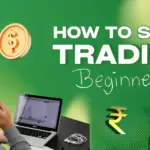Starting a YouTube channel is an exciting way to share your passion, build an audience, and even earn money online. With over 2 billion monthly active users, YouTube offers a massive platform for creators to showcase their content.
Whether you’re interested in vlogging, gaming, tutorials, or lifestyle content, launching a successful YouTube channel requires planning and strategy. In this post, we’ll walk you through the essential steps to How to Start a YouTube Channel from scratch, to help you rank higher and attract viewers.
The Benefits of Starting a YouTube Channel
Even if they don’t regularly post videos, the majority of companies have a presence on YouTube, which is undoubtedly a very powerful channel. You may use YouTube to amuse audiences all around the world, impart knowledge, and display your goods and services. It serves as a venue for individual expression and innovation. It may not be as popular as TikTok, but it’s still a fantastic location to start your creative endeavors.
Additionally, YouTube pushes people and companies to learn new skills like content strategy, public speaking, and video production. YouTube is fantastic because it fosters a sense of community. Through live streaming and comments, you may engage with people, fostering relationships and gaining input on your work.
How to Start a YouTube Channel?
Sign in with your Google Account
- Click “Sign In” in the upper right corner of YouTube.com. You may use the app to accomplish this as well.
- If you do not have a Google account, click “Create account”.
- After that, create your account by following the instructions. It may be a company account or a personal account.
- When you’re finished, YouTube will immediately sign you in.
Create your YouTube channel
- In YouTube’s upper right corner, click your profile image.
- Choose “Create a channel” from the drop-down option that drops down.
- Select between setting up a brand account or a personal channel.
- Verify your name and settings for a personal channel. The channel’s only content generator is now you.
- Enter a channel name and further information for a brand account. Later on, you will be able to add additional people to the account as the administrator.
- Your channel is ready after you click “Create”!
Monetization opportunities on YouTube
You have the opportunity to earn money from YouTube, of course. After your channel expands, you may sign up for the YouTube Partner Program to start making money from advertisements. Additionally, you may sell directly on YouTube by creating a YouTube Shopping account. Offering users access to unique material through channel subscriptions is another excellent approach to make money.
Additionally, a lot of producers utilize YouTube as a springboard for other endeavors, such as speaking engagements, books, or online courses. If you manage your channel properly, it may serve as the cornerstone of a prosperous company empire.
Uploading your first video
Now that you’ve created some eye-catching channel graphics and published your profile, you’re prepared to start producing content. Now is the moment to post your very first video.
It’s fairly easy, but don’t jump right in. Even if your first video doesn’t receive many views, it still has to be consistent with your brand and serve as a model for subsequent videos. Let’s go over the essential procedures for getting your movie up and running and ready for viewers.
Preparing your content for YouTube
Make sure your video is in an MP4 or other YouTube-friendly format before uploading. Make sure the audio is high quality and it plays smoothly. YouTube does not allow editing of uploaded videos. Once your video is on the platform, you will need to provide metadata. Therefore, be sure to provide a title, description, and tags for your video. Adding keywords to your video titles will greatly improve your videos’ discoverability on YouTube.
Additionally, you can add your thumbnail. Since the thumbnail is what viewers see before clicking to watch, this is a very crucial section of your movie. If you don’t select a thumbnail, YouTube will capture a screenshot, so it’s worth being inventive. Take a peek at these World Rugby thumbnails. Each sort of video stands out because of the usage of still graphics, and the brand isn’t dependent on a still picture from the content itself.
Conclusion
How to Start a YouTube Channel, One effective strategy to transform your passion into a purpose is to launch a YouTube channel. You may increase your audience and even make money with the correct preparation, interesting content, and SEO tactics. Now is the ideal moment to launch your YouTube career and share your voice with the world, regardless of your level of experience or goals for long-term success.